
Keeping clients' computers safe and profitable for over 30 years
Home Forms About Current Newsletter subscribe
Search All Articles
Browse by Category

An Insecure Router Could Send You to Jail
Lying on the floor with assault weapons trained on him and shouts of "pedophile" and "pornographer" coming from a swarm of federal agents, this man figured out that he should have secured his wifi connection. For two hours agents tried to find the pornography on his computer before taking it, along with his and his wife's ipads and iphones. After 3 days, they determined that there really wasn't any pornography and a week later arrested a 25 year old neighbor.
This man wasn't alone. A Sarasota, Fla. man, got a similar visit from the FBI last year after someone outside his building used a potato chip can as an antenna to boost his wireless signal and download an astounding 10 million images of child pornography. A North Syracuse, N.Y. man in December 2009 opened his door to police who'd been following an electronic trail of illegal videos and images. The man's neighbor pleaded guilty 5 months later.
What is a router?
A router passes data between different networks. For most of us this means passing data from the unsafe and dangerous Internet to our warm and fuzzy office or home network. This might simply be between the Internet (dangerous) and our computer (safe). Sometimes the Modem you receive from your Internet Service Provider includes a router, but usually it is separate. Even a simple home router is a crucial piece of the security puzzle. Whether you have Wifi or not, the router provides critical protection from Internet attacks. Generally, it simply refuses to pass any unsolicited requests for information from the outer network into its inner network. This gives us a lot of protection. If you haven't invited the visitor, he doesn't get in.
Secure your Router
To provide protection to us, the router must be protected. Some things need to be done for all routers whether they are Wifi or not.
What You need to Know about your router:
Your router's IP address. This is what you type into your browser's address bar to access the interface on the router itself. If you don't know this, you can't control your router and its preferences. Common IP addresses for routers include: 192.168.1.1 and 192.168.0.1. You must record this information.
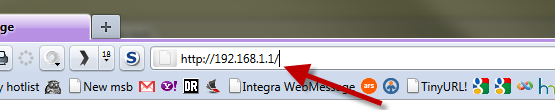
This gives you access to the router's setup preferences.
Your router's username and password. Most routers require authentication to change the router settings. Otherwise, those settings could be changed to disable the protection that routers naturally provide. When you access your router it will ask for a user name and password. Never leave the default password (or no password!). Always change it. Though this password doesn't need to be particularly good. Use something simple that is not the default. You must record this information.
If you have a wireless router, then you'll need to know the SSID and passphrase.
Your SSID (Service Set Identifier), is what everyone in range will see when they look around for available wireless networks. Again, change these from the default. I prefer a name that tells nothing about me, my location or the router I'm using, for example: "Tapioca" or "a9dks". If you want to advertise your company, and you are in an office building, you might choose to use your company name. This can also help clients who might want to use your wireless connection, figure out which one is yours. [Note for advanced readers only: The SSID is used by WPA encryption to salt the encryption process, so a non-default SSID avoids the possibility of pre-made rainbow tables.]
You must record the passphrase used to connect to your wireless router. Make up a phrase that you can remember and is pretty easy to type, but has upper and lower case letters and some punctuation and a numeral or two. For example: "Weareabout2enjoy,theInternet53". I don't use spaces. Remember this only needs to be typed in once as your computer will remember it. I like to make it easy enough that I could tell a friend who was visiting and wanted to access my router. As a rule of thumb, make it more than 20 characters, preferably at least 25.
Sometimes people have trouble understanding why there are two separate passwords. You need a username and password to enter your router's setup and preferences. You need this whether you connect to your router wired or wirelessly. This is where you setup your wireless security settings and many other options. A different password is used to encrypt the communications between your mobile device and your router. When you access the Internet through a wifi connection, you are sending out a radio signal that can be received by anyone within a couple hundred feet or, with a good antennae much much further away. The router sends you back information the same way. You want those transmissions to be encrypted. Both you and the router need to agree on what phrase will be used to do the encryption.
Needed Security Settings for your router
- If Wireless Setup WPA (or better yet WPA2) encryption. No encryption is dangerous and WEP is useless.
- Turn off Universal Plug and Play (upnp). This makes it too easy for others to change your router settings.
- Turn off Remote Administration unless you are using a computer consultant who needs to access your router remotely. If you will always access your router from your own office or home, you don't need to make it open to external access.
What you need for your records:
What is the router's IP Address:
What is the router's user name:
What is the router's password for access to its settings:
If you have Wifi, then what is the SSID:
If you have Wifi, then What is the passphrase that you use to encrypt the radio signal:
Copy these settings into your secure password safe. Someday you'll need them.
Link to the News article:
Date: June 2011

This article is licensed under a Creative Commons Attribution-NoDerivs 3.0 Unported License.