
Keeping clients' computers safe and profitable for over 30 years
Home Forms About Current Newsletter subscribe

Site of the month: Isnoop.netâ„tracking
Update: Isnoop was renamed BoxOh
This article shows you how to combine the Isnoop.netâ„tracking website with Firefox's smart keywords to give you near instant package tracking and mapping from any package carrier, direct from Firefox's main screen without any intermediate steps.
ISnoop.net is terrific. It is a Google Maps mashup, which means it adds programming to Google Maps and package delivery services to give us a new service. What it does is track packages from UPS, FedEx, USPS, or DHLâ„AirBorne from a single simple site.
If you combine this site, with my October 2006 newsletter tip on Firefox Smart Keywords, you create a fantastically quick and simple package tracking option. With that in place, I can then type "package" and paste in the tracking number and immediately have the tracking information along with a map showing the package progress.
As I write this article, I can see that the long underwear I ordered from New Jersey is in Hodgkins, IL.
So, after I've setup my Firefox Smart Keyword I just type this (pasting the tracking number in):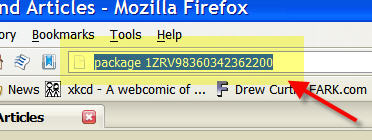
and I get a map and all the information regarding my package progress whether it is shipped by UPS, or DHLâ„AirBorne, or USPS, or FedEx.
To setup my Smart Keyword, I go to http://boxoh.com and Right click on the search box and add the key search.
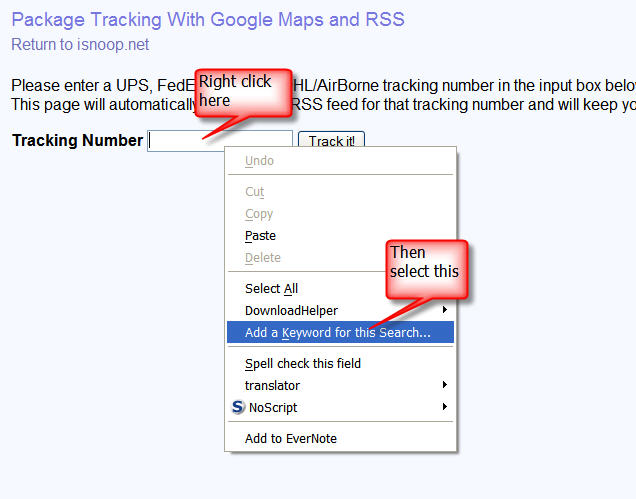
Then you'll get this form: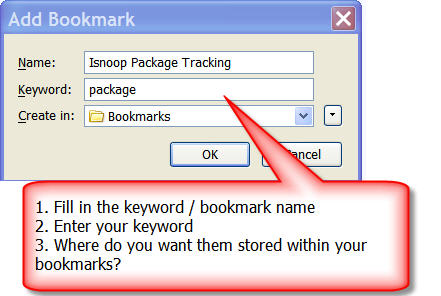
Then click ok, and you are done. All you need to do is go buy something online so you'll have a package to track.

This article is licensed under a Creative Commons Attribution-NoDerivs 3.0 Unported License.