
Keeping clients' computers safe and profitable for over 30 years
Home Forms About Current Newsletter subscribe
Search All Articles
Browse by Category

Borrow E-Books From Your Library
Preview:
Libby is the App used by many county library systems to allow you to immediately check out E-books. Here's how to use it.
Last October, I did an article on streaming TV shows and movies from your library. Now I'd like to recommend borrowing e-books from them as well. They have a pretty good selection of books, and most libraries offer their books through some digital delivery service. Around here, the Overdrive service is most popular with libraries. So, here's how you can do it. Libby is an app that uses the Overdrive service.
Step 1. Get a library card. I'm in Washington County, so I have a Washington County card. I also got a Multnomah County card, so I can borrow books from them as well. The point is, you aren't limited to your local library. You have access to all the books in the entire county system. At least that's how Oregon (USA) works.
Step 2. Set up an account at your library. This includes a username, password, and library card number.
Step 3. Have an E-Book Reader. This is where stuff splits off into various options.
- Kobo readers have overdrive built into their readers, so you need nothing more.
- However, Kindle readers will require using the Libby App and being in a country where Amazon allows it. It is allowed in the United States. Then tell the Libby app that you want to read with your Kindle. I've never done it, but I'm told it works fine.
- With any Tablet (Android or iPad Mini), you can download the Libby app. Either the Libby app or the Kobo Readers will connect with the Overdrive back end.
- You can read directly from your computer with your browser by going to libbyapp.com and logging in with your library card.
Step 4. Log in with your reader app, either Libby or your Kobo Reader. You'll need your library and card number. This will create another account with Overdrive.
That's it. You'll now have immediate access to tens of thousands of books.
The Libby App
This little app for mobile devices all the basic features of an e-book reader. It can change the background, font size and font type. It will notify you when your books expire. You can renew from the app. You can define words and search for words within a book. It is fine.Also, audiobooks are available.
The Kobo Readers
I use the built-in Overdrive connection on my Kobo reader and the Libby app on my tablet. With Kobo readers, anytime you look for a book, you can check both Kobo's store and also the library.
If you are searching for a book, and cannot borrow it immediately, you can click on the symbol in the upper right and get an estimate of how long you'll need to wait. This is what it looked like when I checked for Robert Heinlein's masterpiece The Moon Is a Harsh Mistress.
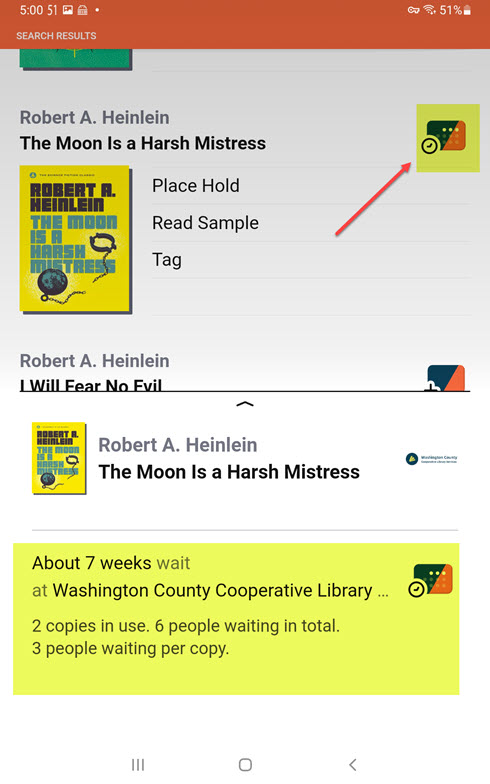
Kindles
A good step-by-step guide to using your library with Kindle readers is here.Any Android Tablet
Android tablets (and I suspect iPads), can simply install the Libby app and borrow books from the library and read them with their perfectly fine reader app.A Note On Libby
I've used Libby here to describe the library app used in this area. However, other places use other e-books checkout systems and make their own apps. The Google Play Store has a half dozen that link with public libraries. They'll all work largely the same way, so check with your library to find out what system they use. CloudLibrary and Hoopla are particularly popular. Find out which system your library subscribes to.More Reading:
A Reddit thread started by a new Kobo purchaser:
Date: April 2024

This article is licensed under a Creative Commons Attribution-NoDerivs 3.0 Unported License.