
Keeping clients' computers safe and profitable for over 30 years
Home Forms About Current Newsletter subscribe
Search All Articles
Browse by Category

Two Useful Firefox Features
Preview:
Two Firefox features you might not know about:
- How to tab back and forth through your tabs
- How to take a screenshot of an entire webpage, regardless of length.
Tabbing through tabs with Firefox and Thunderbird
Full Window Screen Shots
Sometimes you want to take a picture of an entire webpage, even if it is three or four pages long. Firefox makes it easy to do this. Just right click on an empty part of the page. Then choose Take Screenshot.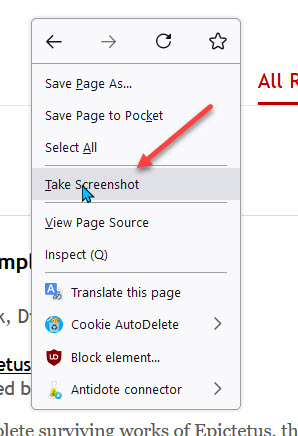
For those of you with photographic memories, the shortcut key is Ctrl-Shift-s.
A little option menu will pop up in the upper right edge of the page giving the option of clipping the entire page or just the visible area.
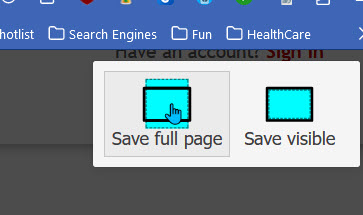
Then, boom. It is done. You can then copy it, download it or escape.
Saving Regions
You can also save a region by dragging the cursor over your desired region. After selecting you can still change the size with the marker points on the edge of the area. You can also move the mouse around and Firefox will guess what you want to select.
These screen captures work on most webpages.
Date: August 2023

This article is licensed under a Creative Commons Attribution-NoDerivs 3.0 Unported License.