
Keeping clients' computers safe and profitable for over 30 years
Home Forms About Current Newsletter subscribe
Search All Articles
Browse by Category

Check Your Router
Preview:
A reminder to check your router for firmware updates. This is almost as important as updating your operating system. While you're doing that, here are a few other options to lockdown your router.
A reminder to check your router for firmware updates. This is almost as important as updating your operating system. While you're doing that, here are a few other options to lockdown your router.
Your router is a small computer with an operating system. It is the wall between your home or office network and the millions of hackers who'd love to take over your computer. Just like all operating systems, they have flaws that get patched. You need to patch your router.
Update your router's firmware. If your router isn't doing this automatically, do it manually. If it is supposed to be doing it automatically, check it. If you don't know how, call me or another competent professional to assist you.
Here's how my Asus router handles updates. I click in the firmware version on the homepage and it takes me here.
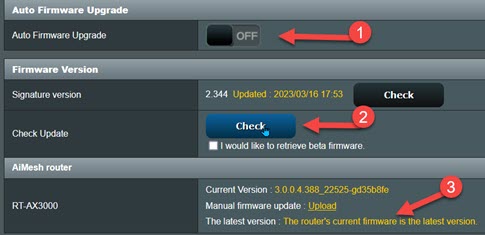
- I could turn on Auto Firmware Upgrade, and probably should, but I should probably also have an automatic transmission in my car, but don't.
- I can click the Check button and it'll check with Asus routers for the current firmware version for my router.
- It lets me know I have the latest version. Otherwise it would provide a link to download and update the firmware.
The Signature version check is for the latest signature files from TrendMicro which provides some antivirus and malware site protection.
Other Options to Check on Your Router
- Be sure you have a Guest network for your devices like streaming TV and for guests
- Turn off UPnP
- Turn off Remote access or administration
- Turn off WPS (Wireless Protected Security). This standard is insecure.
- Wireless password for home or office is fairly strong. The guest network can be simple.
If you don't know how to do this, work with your computer consultant and learn. If I set up your router, these things are already done.
Date: March 2023

This article is licensed under a Creative Commons Attribution-NoDerivs 3.0 Unported License.