
Keeping clients' computers safe and profitable for over 30 years
Home Forms About Current Newsletter subscribe
Search All Articles
Browse by Category


Make LibreOffice Writer like Word (but better)
Preview:LibreOffice is a fine office suite capable of replacing MS Office for most users. It has for me. It will read and write most office files. Here's how to make it look a little nicer and more like MS Office.
Many people dislike having to pay Microsoft about $80/year, every year, to write, do spreadsheets and presentations. LibreOffice is probably the biggest competitor. It’s free and open source and constantly improving. It does a good job reading and writing MS Office documents. I've never had Microsoft Office products on my computer. I have no difficulty reading Word documents or PowerPoint presentations with LibreOffice. Pretty much everything most of us do, can be done with LibreOffice. It has a presentation program like PowerPoint, a spreadsheet like Excel, and a word processor like Word. There's more stuff, but I'm not concerned with that here.
The biggest problem with moving to LibreOffice is that it doesn't look like Microsoft Office and so it's something else to learn. There could be macros in Word that don't transfer, or templates, so try it before canceling your Office subscription. But here's how to make any LibreOffice app look?more like MS Office.
Give me a ribbon interface
Pull down the View menu to change the view. Then select User Interface and choose Tabbed. That's essentially your ribbon interface. Below that you have many options to adjust it in various ways to your liking. To the right is a sample of what the interface will look like and a brief description. Check out all 5 non-standard options and see if you like any of them better. Clicking Apply to All will apply that interface to all the apps in the suite, not just the one you’re working on.
Make it prettier
If you choose Tools then Options then View, you can choose from many different icon styles. You can also select your toolbar, notebook bar and Sidebar sizes. There are a few other tweaks on that menu as well which you can try out. Clicking apply applies them so you can see what they do.
Fonts
LibreOffice defaults to Liberation Sans 12 point for type font. I don't like it. I change my default font to Georgia 14 point and my header font to Tahoma 18 point. MS Office Word defaults to Calibri for their basic font. To change your default font, it is Tools >Options >LibreOffice Writer >Basic Fonts (Western).
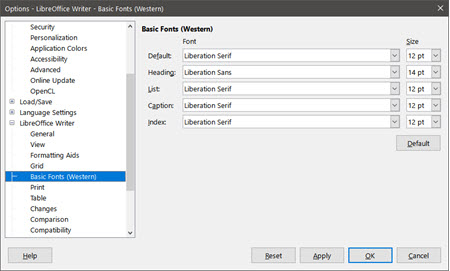
For headers I use Tahoma 18 point.
Saving Files
If you’re frequently exchanging files with Word users, and usually need to send them .docx files, that is also easy to do.
Back to our Tools >Options and choose Load/Save
You can choose how you'd like to save all your files by default.
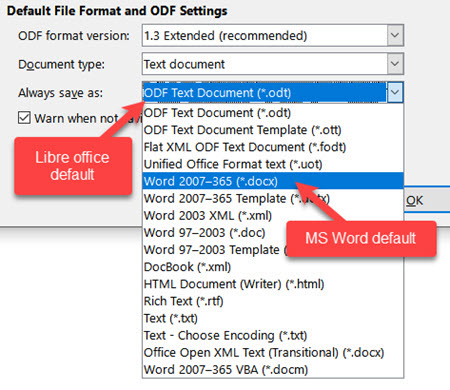
Of course, you can always choose to save as any of those file types for any particular document.
Grammar and style checkers
MS Word has a style and grammar checker that will correct spelling, grammar and make style suggestions. This is very useful. Since I've never used Word, I don't know anything about it, but assume it is useful.
LibreOffice also has a free, open source, extension called Language Tool which does the same thing. You'll need to download and install it. Users are very satisfied with both tools and they don't appear much different.
Both Language tool and Microsoft offer paid versions which are more thorough. Again, they compare well against each other. You'll probably be happy with either. Of course, Language tool is less expensive at $60/year versus Microsoft's $84/year.
More complete options
The most popular grammar and style checker is Grammarly at $144/year. They have a free version, but it isn't as good as you'll get with Microsoft's Editor or Language Tool basic. I used ProwritingAid for a long time. It is $79/year for the first year, but then they tried to force me to buy the lifetime for $399.
My choice
I wanted a grammar and style checker that met these requirements.
- It is integrated into LibreWriter
- Preferably it doesn’t require a subscription
- It gets excellent reviews
- It is cost-effective (cheaper than Grammarly).
- It will check Markdown. Markdown is a typing system I use for most of my writing, though not for my newsletters.
I wrote the Language tool people, because I was impressed with their product. They’re working on Markdown compatibility, but they can't predict when they will be able to add it. I've purchased Antidote. They’re a Canadian company and their product is wonderful. It met all my criteria. I purchased a One-time license for $129.95. It offers no upgrades, but works beautifully, and they include updates. They've been actively working on the product and selling it for 25 years and it's excellent now. It also offers subscription plans that include licenses for one user for mobile and web and desktop for $60/year. You can get a family plan for $100/year. Since they didn't integrate with my tablet software, I wasn't interested in their mobile features.
I think most of my readers can abandon Microsoft Office and be pleasantly surprised at how easy it is and how well it works.
Date: May 2022

This article is licensed under a Creative Commons Attribution-NoDerivs 3.0 Unported License.