
Keeping clients' computers safe and profitable for over 30 years
Home Forms About Current Newsletter subscribe
Search All Articles
Browse by Category

SimpleMind
Preview:
This is the best easy mind mapping software I've found. I use it to brainstorm and then organize my articles.
This is the best easy mind mapping software I've found. I use it to brainstorm and then organize my articles.
When writing this newsletter and other things I write, I wanted a program that would:
- Help me brainstorm.
- Assist in organizing topics, subtopics, and points I want to make.
- Give me a grand overview of the article.
- Allow me to move sections around and from one part to another.
Mind mapping
I decided that mind mapping was the way to go. Mind mapping allows you to lay out your ideas like a tree with big branches and smaller branches and eventually even twigs. The connection between your ideas becomes clear and you can easily move them around and create new connections.
I like mind mapping for sketching out an outline of what I want to write. It is easier to find the connections. An outline requires that you already know the connections. Here is a simple example.
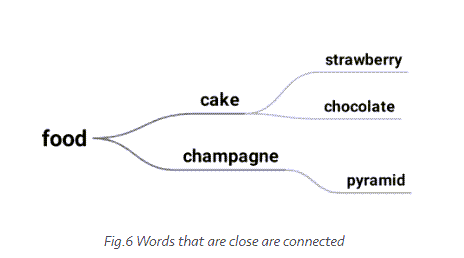
I prefer thicker branches for more important ideas and I like the words circled. There are dozens of styles. This shows an early Simplemind mind map for this article:
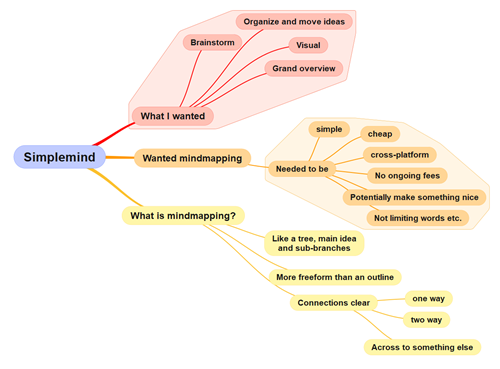
My needs for a mind-mapping program
- Be simple to use and intuitive. I didn't want to waste time learning something new.
- Be cheap.
- No ongoing license fee or subscription.
- Work on both Android and Windows. I do a lot of my work on my Android tablet and I wanted to do some of my newsletter article brainstorming at least in the living room, not in the office chair. So, what I produced on my Android tablet, should be usable on my Windows computer.
- Potentially make something nice enough to use in a presentation.
Chose Simplemind
I checked out some mind mapping programs and chose Simplemind. It met all my criteria; plus it’s been around and updating for over 10 years. It has a good track record. It was the simplest program I found and when I didn't know how to do something they had clear explanations I could find easily.
Pricing
- Windows single user pro: 25 Euros
- Android: license: 8.49 Euros
- iOS requires version 11 or higher: $9.99
Learn more
- They have a YouTube channel with lots of videos explaining aspects of it. The first video gives you a good quick overview.
- Their support page
Date: March 2022

This article is licensed under a Creative Commons Attribution-NoDerivs 3.0 Unported License.