
Keeping clients' computers safe and profitable for over 30 years
Home Forms About Current Newsletter subscribe
Search All Articles
Browse by Category

Setting up Square for credit card processing
 Over the last 3 decades, I've accepted credit cards twice. Both times I had only one usage during the entire first year. Then the vendor wanted to raise rates. The "introductory year" was over and so was my credit card acceptance. This June, two clients asked about credit cards or some other way to pay without having to write a check. So, I figured it was time to try a third time. Perhaps three is the charm?
Over the last 3 decades, I've accepted credit cards twice. Both times I had only one usage during the entire first year. Then the vendor wanted to raise rates. The "introductory year" was over and so was my credit card acceptance. This June, two clients asked about credit cards or some other way to pay without having to write a check. So, I figured it was time to try a third time. Perhaps three is the charm?What I wanted
- A link to a reliable credit card processing service. I don't want to take or see credit cards or numbers. I want them to process the transaction, take their fee, put the rest in my bank account, and notify me.
- It has to be easy to set up. I want the link to work in an email bill or on my website.
- No monthly fee. Just a fee per transaction.
- No issue with very few transactions. Most of my clients will continue to pay by check. Others will continue with their bank payment processing, Zelle or Paypal.
- The landing place for the link should show that they are processing credit cards for me. They should let the client fill in the amount from his or her invoice and write a quick note if they want.
What I don't need
There are many things which Square does I don't need or use. I cannot discuss these, since I don't know about them. Those who use those services seem happy with them.
- Invoicing. I don't need their invoices. I will continue to create my own in my system.
- No inventory. I don't need an online store showing products to sell and prices.
- No physical device. I will not handle physical credit cards. Square seems to do an excellent job with processors I've seen at restaurants, and also little square devices that plug into cell phones. I don't need that. I send out bills once a month; my clients pay them.
What I did
I investigated a wide range of options and found three that seemed to do what I wanted. Stripe, Paypal and Square. They all charged 2.9% plus $0.30 per transaction. I settled on Square.
Account creation was shockingly easy. I just create an account with a username and password. Then go through a few questions so they can figure out what I want. They call what I want Online Checkout. Then they link to my checking account and test it. Ten minutes after I start, the process is over and I have a link to use.
The next step is Landing Page creation. From my dashboard I choose Online Checkout and can create as many landing pages as I want. These are the pages on Square that will process cards for me. I only have one. They have a simple form you can edit to create the page.
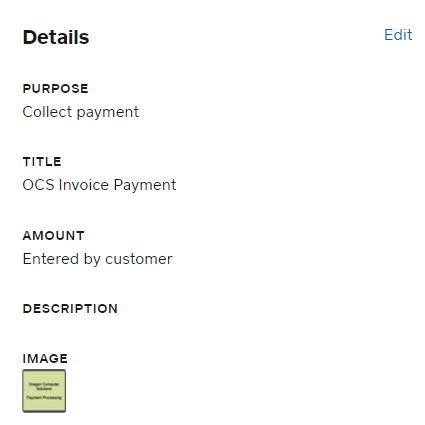
The purpose doesn't show. The title goes above the form the client will fill out. Most people have prices. My price is whatever the client puts in. I don't describe the service; the client has the bill. There is a place to upload an image. You can go back and edit this, but there isn't much to do.
They also offer to walk you through creating a button for your website, but I didn't like what they created so made my own. I wanted the image to make it clear they were still dealing with me, but Square will process the payment.
Now, the link points to a page that looks OK and will process credit cards for me.
The Last Step was to get the link on my website. I decided the right way for me was to create a payment processing page where I list the four ways to pay me and how to use them.
- By Zelle using my email address
- By Paypal using my email address
- By check using my postal address
- By credit card using a button that points to the Square landing page.
I also needed a link on my home page pointing to the payment processing page which in turn points to the Square landing page.
I finished the process in less than 24 hours. Most of the time was consumed creating the 3 buttons I wanted, because I’m artistically challenged.
- I wanted a button on the home page pointing to the ways to pay page.
- A button on the ways to pay page pointing to Square.
- An image on the Square landing page that made it look like it was part of my system (colors and name).
Besides my artistic weakness, I'm a poor html programmer, so making decent buttons that function to activate a link took experimentation. Finally, I had to re-write my 4 ways to pay page. My friend Lindy Denson looked at it and made many excellent suggestions, forcing me to rewrite the entire page. Even with all this, it was still done in about 24 hours.
Now, I'm able to take credit card payments and all the pages look and function okay.
Date: August 2021

This article is licensed under a Creative Commons Attribution-NoDerivs 3.0 Unported License.