
Keeping clients' computers safe and profitable for over 30 years
Home Forms About Current Newsletter subscribe
Search All Articles
Browse by Category

Adding Fields to KeePass
A feature of KeePass that many overlook is adding custom fields. For example, I add my card number to my credit card records. This makes it easier for me to fill in that number on a form. Select the entry you'd like to add a field to, then under the Advanced tab choose Add.
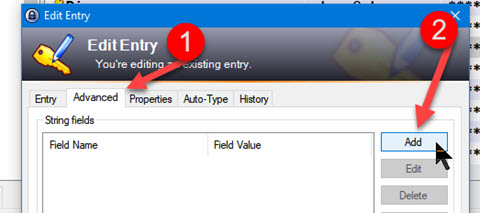
Now simply make a label for the field, perhaps Account Number, and a value (your account number), then press OK. When you need to enter your account number, you can right click on the entry and select Copy String and then that field. KeePass will copy it to the clipboard so you can paste into the online form.
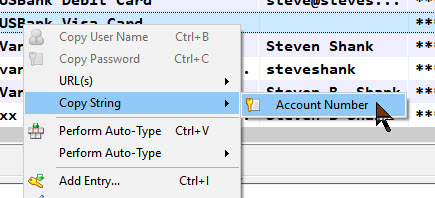
This is easier and safer than writing the account number into your notes.
Date: September 2018

This article is licensed under a Creative Commons Attribution-NoDerivs 3.0 Unported License.