
Keeping clients' computers safe and profitable for over 30 years
Home Forms About Current Newsletter subscribe
Search All Articles
Browse by Category

Searx: Search Heaven

Of all the many privacy respecting search engines I've tried, this one stands out for many reasons.
- The results they produce are better than you can get anywhere else because they pull their results by using up to 70 different search engines.
- It is open source, so it is very unlikely the programmers can stick tracking code in the search engine. About 50 programmers from many countries are contributing to it.
- Being open source, allows anyone to host the service using their own servers. So there are many privacy concerned groups in many countries hosting Searx servers.
- It is highly configurable so you can choose where it gets its search results and what it looks like.
- It allows the results to be filtered by category and time.
- Using Searx to search for news items of interest, allows you to get stories from many sources both foreign and domestic. It is beneficial to get a variety of viewpoints, rather than just getting your news from a few sources.
The two tiny negatives with Searx:
- Because it is pulling information from multiple sources, it takes a couple seconds to produce your results.
- Because it is pulling information from multiple sources, you must either click the search icon or hit enter to submit the search. It does not run the search as you type.
Configuring Searx
Settings:
Under the preferences tab, you have options to configure: General, Engines, Plugins, Answerers, and Cookies. Answerers and Cookies are really just informational. However, you will be happier setting some of the other tabs.
The General Tab offers a number of settings. The first is not obvious, but you can select multiple categories as the default for searches. In the illustration below, I've selected General (a normal web search), Images and News. Searx will search all three of these categories unless given specific instructions. This will take longer than a search of only one category. I only search on a single category. Simply click on the category header to turn it on or off. Those highlighted will be included in the default search. I strongly recommend General only for default.
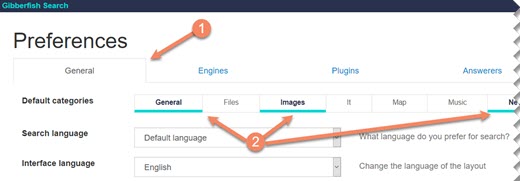
Settings I define:
- Default Categories: Just General
- DuckDuckGo for my autocomplete (This will suggest search terms while I type)
- For Themes, I prefer Simple. Simple presents the time and categories on the page so I don't have to select Advanced to get them. It also adds a little space between search results so it doesn't appear as cramped. This makes it easier for me to read.
- Be sure and Save the settings when you are done. Searx will write a cookie with those settings on your computer.
Results presentation using the default Oscar:
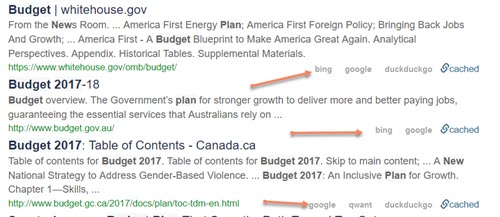
Notice how it shows you where your results are coming from.
Preferred presentation using Simple:

I like the extra space. Go ahead and play with the themes and see what you like.
The Engines Tab
The Engines tab allows you to specify which search engines to use for each type of search. More search engines take more time.
For general web searches - I am using
- Wikipedia
- Bing
- DuckDuckGo
- Qwant
- Swisscows
These are less than half the available engines, but I find many redundant. For example, Startpage submits my requests to Google and Privatelee submits to Google and Bing. I have Searx submit directly to both of them, so have no need to choose those.
Image Tab
I don't use Searx for images searches. I use Qwant or SwissCows to do image searches and make sure I choose a license that makes it OK for me to use the image without violating their copyright. Searx doesn't give me the option to filter by license type. If I didn't need to worry about licenses, then I'd add a few more engines to my two preferred image search engines.
For news I choose:
- Bing News
- Digg
- Faroo
- Google News
- Qwant News
- Yahoo News
Plugins Tab
I have the following selections in the plugins section:
- If a result directs me to some source that requires me to pay to look, then please try and avoid the pay-wall and try and find a free source.
- Use HTTPS when possible.
- Turn the tracker URL remover on
- Search on the category selected. If a single category is selected, search immediately.
Where is Searx?
Unlike most search engines that are owned and controlled by someone, Searx is open source and can be hosted anywhere. There are many addresses you can use to access their Publicly available Searx host. This is both good and bad. These are usually supported by volunteers and voluntary contributions, so can become slow at times. Also, you cannot be sure that some group hosting them isn't doing something nefarious.I've tried a lot of them and whittled the list down to just a few. These are all running the same search engine, just hosted in different places. I removed places that were slow or that used cookies or trackers of some kind. Here is my list:
Recommended Public Instances
- The Official Pubic Searx host: https://searx.me. This is certainly a good choice, but sometimes it seems a little slow.
- https://search.gibberfish.org/ - gibberfish.org is a privacy-focused cloud platform promoting zero knowledge services. Based in Vermont, USA. This is currently my favorite because I love the name. I mean, "Gibberfish" Really! And also because it is very fast.
- https://search.disroot.org- Disroot is an Amsterdam based volunteer, community supported project providing tools for open, decentralized communications that respect freedom and privacy.
- https://searx.dk/ Denmark based Searx. Seems fast.
- https://searchx.mobi - Mobile searx but really good and fast. I'm not sure what makes it for mobile. Seems entirely normal to me, in fact on mobile the settings button is off the screen (at least on my tablet).
- https://searx.infini.fr/ French privacy service collective.
Further Reading
- A list of which public instances are working (health report) and which search engines are giving results.
- Another list showing the certificate of each.
- Official site: https://asciimoo.github.io/searx/
Date: November 2017

This article is licensed under a Creative Commons Attribution-NoDerivs 3.0 Unported License.