
Keeping clients' computers safe and profitable for over 30 years
Home Forms About Current Newsletter subscribe
Search All Articles
Browse by Category

Windows Trick: WinKey+Arrow keys (and more)
The windows key (below the Z on the keyboard) and the arrow keys do interesting things to the window in focus. I was all excited to show you how this works until I found that different Windows machines get very different results. Essentially, using the up and down, left and right arrows along with the Windows key while will move the current window to different positions:
- Left half of monitor
- Right half of monitor
- Middle of monitor
- Any of the 4 quadrants using 1/4 of the screen
- Minimize
- Maximize
It will also do the same on a dual monitor layout moving to the other screen. My experience is that depending on unknowable factors, you may get only a subset of these possibilities. However, it is definitely worth playing with.
This was pretty neat, but later I found what I like even better. A program called Divvy from Mizage Software. It is a $14 program with a Free Trial offer so you can test it. So far, I'm amazed. It will divide your screen into a grid (up to 10x10 or even 20x20) and place any window into any of those sections, including making room for margins!
Here's an image of my auxiliary monitor.
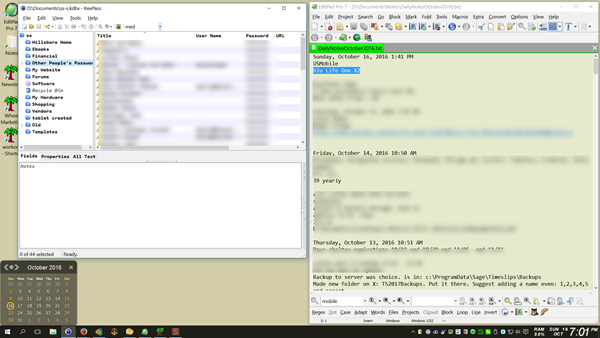
I have a 57-pixel left margin in Divvy so I can keep a column of icons visible. My password program leaves room at the bottom for my calendar. I use EditPadPro 7 to take notes during the day and have it use the right half of that monitor. Everything fits together nicely since they were placed with Divvy. Once placed, they come up there every day.
If this seems potentially interesting, check out their free demo.
Date: October 2016

This article is licensed under a Creative Commons Attribution-NoDerivs 3.0 Unported License.