
Keeping clients' computers safe and profitable for over 30 years
Home Forms About Current Newsletter subscribe
Search All Articles
Browse by Category

Turn Off New Vipre Auto Update
The new Vipre 2013 Internet Security (not just the antivirus, but the antivirus with firewall), contains a new feature. It is trying to make security updates like Secunia does. However, it is very poorly implemented and the company does not seem to understand how flawed their attempt is. Couple that with incredibly bad tech support and the failure to get feedback to the developers, and it is likely to be a long time before this feature is better than nothing. In the meantime, I strongly recommend that you turn it off. Compounding their error, they make the turn off switch hard to find and counter intuitive. Finally, there are reports that it gets turned back on after software updates, so you might want to check the switch after updates.
So far it has attempted to do two updates for me. One installed optional software I didn't want, instead of just updating the software I had, the other failed entirely (which is better than installing unwanted software). This behavior is widely reported on their forums, so it isn't just me.
If you have Vipre Internet Security 2013 as shown below, you will notice the new Updates section.
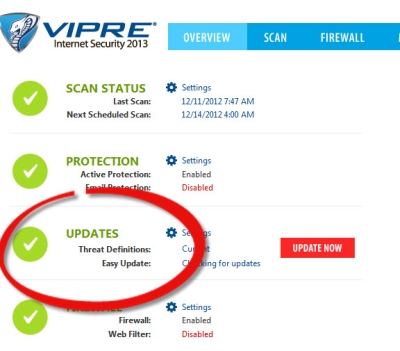
To turn it off, select manage from the main menu and then Easy Update
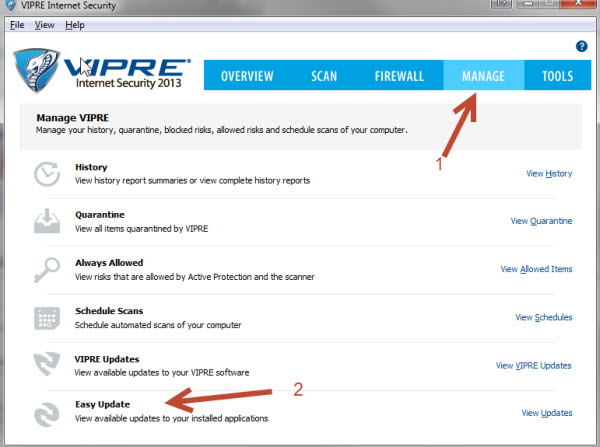
Now comes the counter intuitive part. To stop the updates, choose the frequency of the scanning.
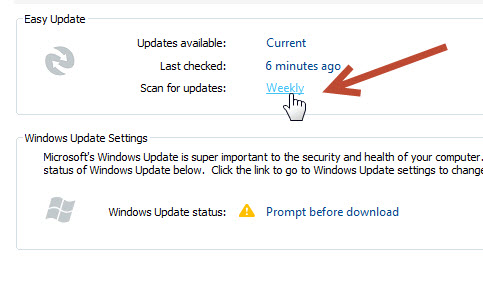
Then uncheck the Install Updates Box. It also makes sense to change the frequency of checks to manual, since you aren't going to use it.
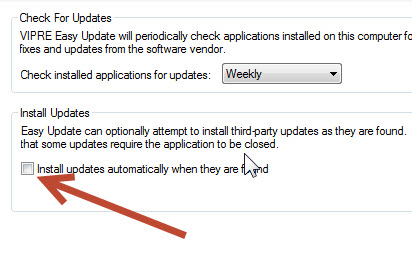
Date: December 2012

This article is licensed under a Creative Commons Attribution-NoDerivs 3.0 Unported License.