
Keeping clients' computers safe and profitable for over 30 years
Home Forms About Current Newsletter subscribe
Search All Articles
Browse by Category

SecureMyEmail
Sliced bread, takes a back seatPreview:
SecureMyEmail is the easiest and simplest way to send and receive secure email messages and attachments. This inexpensive service knocked my socks off. It is so easy for both the sender and recipient.
SecureMyEmail (SME) is the simplest and easiest way to send secure email and attachments. It’s also free for some home users, or $30/year for business users. The free version is limited to stock email domains like Gmail, AOL, Hotmail and Yahoo.
When a CPA or lawyer sends me documents or attachments without securing them, I'm unimpressed. They should be more careful. Before SecureMyEmail, each option I knew about had one or more of these flaws:
- They require effort on the part of the sender
- They require effort on the part of the recipient, like setting up an account.
- They’re confusing to use
- They don't allow the recipient to respond and upload his files.
- They lack solid security, like encrypting a PDF file with the last four digits of the client’s SS# or that plus his zip code.
Now They Can Use SecureMyEmail
It is secure, HIPAA-compliant, GDPR-compliant, and easier to use than any alternative I've seen. It’s simple for both the sender and the recipient. This sounds like an advertisement. I'm not getting any kickbacks. I don't work for them. Their service is simply amazing. Recipients do not need to sign up for an account. They can not only read messages and download attachments, but can also reply and upload documents, even a few weeks later. All this is fully secure and HIPAA-compliant.
Their system is using the thoroughly tested PGP encryption protocol, but they've figured out how to make it effortless. Essentially, you just use their webmail app and your own email account. Their app works like any other webmail app like Gmail or Hotmail. Except, the messages are securely sent unless if you turn security on. The recipient gets a notice of the message, and clicks to confirm he is the appropriate person. Then he gets a link to view the message and download any attachments. Later he can click that link again to re-read and reply to the message and upload any files (up to 25 MB).
Email encrypted with SecureMyEmail is end-to-end encrypted. Nobody, but you and your verified recipient(s), can read the email or the attachments. It’s encrypted before it leaves your device and can only be decrypted on your recipient’s device or yours. SecureMyEmail employees can’t see your messages or attachments.
How does it work?
Sending and receiving is shown here in a bit more detail than I provide.
To send a secure email
- You click your SecureMyEmail icon to launch their application within your preferred browser.
- You'll see all the folders you share with your email server. You can read email, but in this case you want to send an encrypted message, so you click Compose.
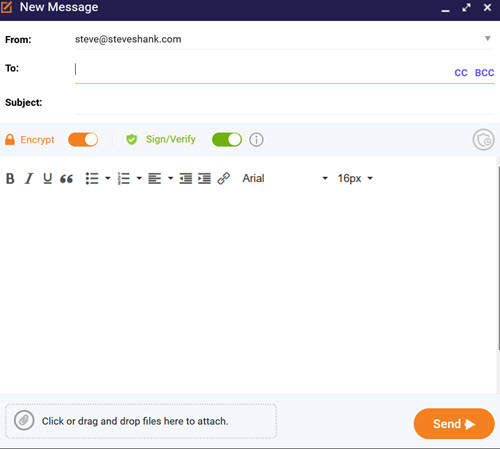
As you can see, you have a standard compose for email. Enter the To: address and any CC or BCC addresses you want. Drag any attachments to the box at the bottom and click Send.
You will be asked how long you want them to keep the message on their server. They will hold the message up to 1 month or as little as 1 hour. Then you hit send again. That's it.
What Does the Recipient See?
The recipient doesn’t receive your email message. He gets a message from SecureMyEmail that looks like this.
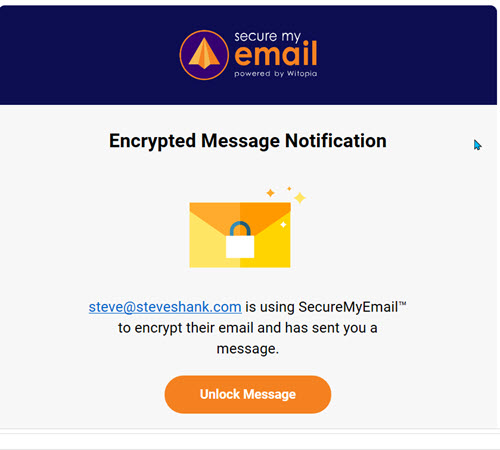
When they click on Unlock Message, they receive a second email in seconds. That email allows them to set up a private, secure tunnel to the SecureMyEmail servers in Switzerland.
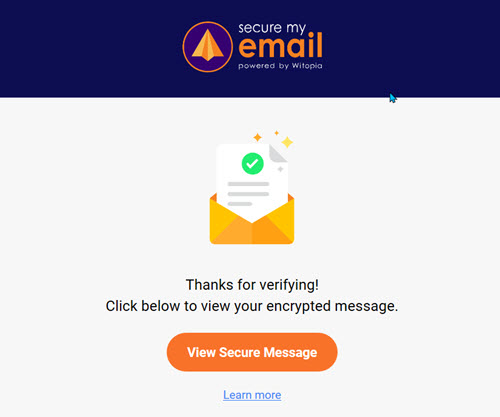
When they click View Secure Message, they will be able to read and reply to your message. They do so on SecureMyEmail's secure site using the newly created secure tunnel.
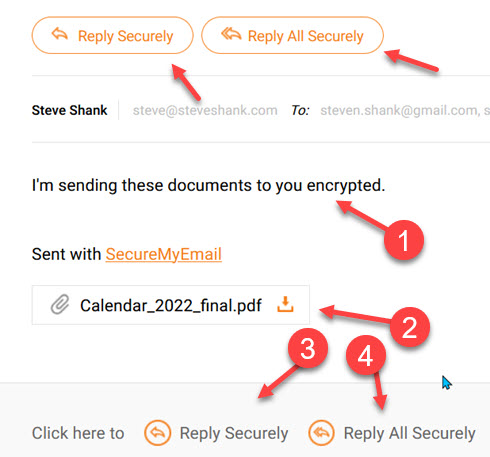
- They can read your message
- They can download any attachments
- They can Reply Securely directly from the tab in their browser
- They can Reply to All Securely from their browser.
- If they reply, then they'll have the opportunity to add their files.
Attached documents can be downloaded immediately. But if they want a copy of your email message, they'll need to copy it into a document on their computer. Their email program will not be able to decrypt the message or view it, because their email program is unlikely to be storing messages securely. It will reside securely on the SME servers for up to a month. For as long as the email remains on the SecureMyEmail servers, they can view it and reply, including adding their attached files.
If they send a reply, that reply will be encrypted on their computer, then stored on SME's secure servers. You will be able to view it in your SME application. You will get the message in your normal email program, but will need to read using the SME (SecureMyEmail) app.
Are There Any Restrictions?
You must be using a standard email account and it must be using either Microsoft Exchange or the normal IMAP protocol. This is because their Webmail app will need to sync with your email, and IMAP allows for that. POP does not.Why might a personal email need protection?
- Do you ever communicate with someone regarding your will or finances?
- How about things like a health care directive?
- What about your airplane departure or arrival for airport pickup, or other vacation plans?
The Cost
A personal account using standard email providers like Gmail or Hotmail can be set up for free. An account elsewhere, like Comcast or your own domain, requires a $30/year subscription per user. However, each user can have up to 8 email addresses. I started with their free 30-day trial, and am sold.I recommend this product unreservedly.
Date: February 2024

This article is licensed under a Creative Commons Attribution-NoDerivs 3.0 Unported License.