
Keeping clients' computers safe and profitable for over 30 years
Home Forms About Current Newsletter subscribe
Search All Articles
Browse by Category

Increase Windows Privacy
Preview:
Increase your Windows privacy by using O & O Software's OO Shutup 10++. It will reset dozens of Windows settings to be more privacy sensitive.
Microsoft spies on you. A Lot. When I set up a new computer, I turn off dozens of settings they turn on to spy on you. I don't know how much they make selling our information, but I assume it is a lot. I don't like it. Even after I've done all that, there are dozens more settings hidden throughout Windows to facilitate something and also spying.
Rather than spend my life trying to keep up with the myriad settings Microsoft uses which gain information about me, I use a product designed for that purpose. O&O Software makes a tool called O&O Shutup 10++. It is an antispy tool for Windows 10 and 11. It is free, but I suggest contributing if you use it. This freeware requires no installation. You simply click and it runs.
It lists a lot of settings, I'd guess 80 or 90 and recommends settings. It looks likes this when it runs.
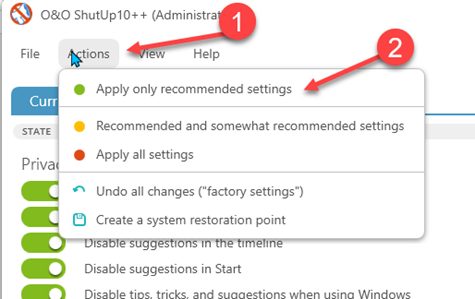
Of course, you can go through each setting and research it and decide for yourself, but I just click the actions tab then Apply only recommended settings. This is how I set up my computers and all my client computers. The recommended settings are completely safe. I think it changes about 20 settings even after I've said NO to every setting Microsoft gave me a chance to deny.
Subsequently, it makes sense to run it again a few times a year. Microsoft changes settings sometimes, and OO Shutup 10++ will display the changed settings and offer to keep Microsoft's changes, or revert back to their recommended settings. I always revert back.
You can get this fabulous too here: https://www.oo-software.com/en/shutup10
Further Reading
How to Geek has a pretty good article on changing some Windows settings.Date: December 2023

This article is licensed under a Creative Commons Attribution-NoDerivs 3.0 Unported License.