
Keeping clients' computers safe and profitable for over 30 years
Home Forms About Current Newsletter subscribe
Search All Articles
Browse by Category

Router Maintenance
Preview:
Serious dangers are becoming more frequent as attackers take over home and small business routers. Here's how to keep your router updated.
A TP-Link router vulnerability found and was properly disclosed. Then TP-Link patched it and uploaded the patch. Once that was public, hackers reverse engineered the patch and took control of hundreds of thousands of TP-Link routers, which didn't download and apply the patch. You need to update your router's firmware to avoid being exploited this way. Researchers and hackers find vulnerabilities in all routers. The good ones patch theirs, but you must apply the patches!
Auto Update
Since you won't check weekly, I recommend turning on auto update and buying a new router if your router does not automatically update.
You can enable auto-update on Asus routers by following these steps. Even if this isn't how your router is set up, your router will be something like this if it has auto update. I can always assist my clients with this.
First: Set the correct time zone!
Under Administration on the Asus routers, choose the System tab. Administration is toward the bottom of the left panel.
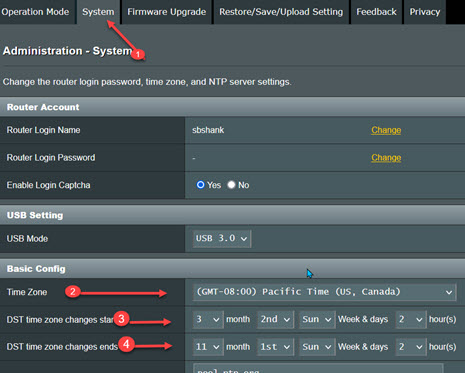
These routers are sold all over the world, so we must give it our time zone. After we've done that, we need to tell it how to handle DST (Daylight Saving Time). It'll probably guess correctly, but the above setting says to start DST at 2AM on the 2nd Sunday of March and to end it at 2AM on the first Sunday of November. Believe me, if it doesn't know your time zone, it might download, update firmware and restart your router at very inconvenient times.
Second: Setup Auto Update
- Select the Administration option in the left panel
- Choose the Firmware upgrade tab (next to the system tab you just used).
- Turn Auto Firmware upgrade on
- Set your preferred time.
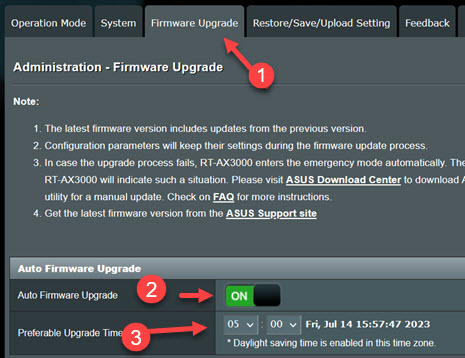
Date: August 2023

This article is licensed under a Creative Commons Attribution-NoDerivs 3.0 Unported License.