
Keeping clients' computers safe and profitable for over 30 years
Home Forms About Current Newsletter subscribe
Search All Articles
Browse by Category

Windows Tip
Turn off Search Highlights
If you are irritated with or distracted by Microsoft's "Search Highlights", you can easily turn them off.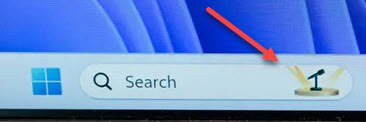
Here's the easiest way. Click inside the search area and choose the settings option which is the three dots in the upper right of the window.
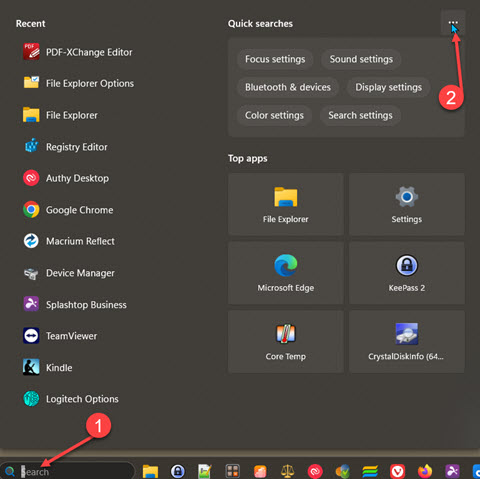
From there you choose Search settings to get lots of search and privacy settings.
Under More settings you will find the search highlights on/off switch.
There are other settings here as well that you might want to turn off. I turn off all Cloud content search.
Date: July 2023

This article is licensed under a Creative Commons Attribution-NoDerivs 3.0 Unported License.