
Keeping clients' computers safe and profitable for over 30 years
Home Forms About Current Newsletter subscribe
Search All Articles
Browse by Category

You need 2 ways to send email

Preview:
Sometimes your mail gets blocked by the recipient. This can happen to anyone. So, it is necessary to have a backup way to send email. Here's how.
Sometimes your mail gets blocked by the recipient. This can happen to anyone. So, it is necessary to have a backup way to send email. Here's how.
Why should everyone have 2 ways to send out emails? Because sometimes one of them fails. Here is part of an email I received today from my hosting service.
I am following up on an open ticket in the Support queue involving a bounceback email when sending to xxx@msn.com. … we have removed the IP that was listed in the message from the sending pool at this time. The IP address 173.231.200.191 is no longer being used to send out email from your account and this will prevent the bounceback message from occurring when sending to msn.com email accounts, or any other Microsoft related mail accounts, such as Hotmail and Outlook.
I sent a client an email, and received a message back saying it was blocked. This can be frustrating if you need to communicate with clients. Of course, it wasn't a serious problem for me; I just sent the email from another account. Then I forwarded the message along with my account identification, to my email host so they could deal with the issue. You always want to alert your hosting service of the problem so they can deal with it.
These problems do not occur often, but they do occur and a backup email sending strategy is important. So, what happened? I use a server shared by many other people and companies. Someone sent out messages some people didn't like and they complained to a service that supplies Microsoft with possible spammers. Perhaps the complaints were real. Perhaps the blacklist service just got over zealous. Some of them charge to get removed from the list. But any IP address could get listed.
With Microsoft there was probably a real complaint, not against me, but against one of the hundreds or thousands of other companies that sometimes use that server. However, I've seen smaller Email hosting services that save money by rejecting many emails. That way they don't have to store it. They subscribe to dozens of blacklists, some of which aren't properly maintained.
Other reasons sending email could fail to include these two:
- Their server could be down temporarily
- You could be having communications issues with their servers. Perhaps they changed the rules, or believe your email password is wrong, or dislike your email client, or …
All I'm saying, is you should have a backup in place if this infrequent issue should occur and you need to send the email.
Setup another account: using an email client
If you use an email client, like Thunderbird, just set up a second account. For instance, I connect to the Internet through Comcast, but get my mail through steveshank.com. However, I have my email client check both Comcast and steveshank.com and even a Gmail account I don't use much. By having all three accounts, I can just send through another account. Here's how you change your sender in Thunderbird.
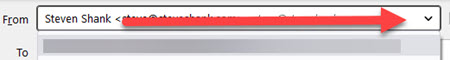
When you write an email, just pull down the More mark in the From field and select another account. Most other email clients work the same way.
If you haven't set up a second account, then you should do so. Your email client can normally do it automatically, but sometimes you'll need some information you can get from your mail host.
- Their SMTP server address. The SMTP server is the one that sends out emails.
- The port that it wants to use for sending emails.
- How they verify that you're you. This could include encryption method, username and password.
- You could include all these items for incoming mail if you wanted to have your client check incoming mail as well.
Using Webmail for the second email server
If you have a Gmail account or Comcast or Yahoo or any other email server you can access besides your normal email, you can just copy and paste your email into the other account. So, if you normally use Gmail, and the email bounces, you could try to use Comcast or some other webmail option, and then paste the email text into a new email from that server.
Test your secondary account
You should always test your new setup and make sure it works. See if you are happy with your signature file and anything else that might not look right.
Date: March 2022

This article is licensed under a Creative Commons Attribution-NoDerivs 3.0 Unported License.