
Keeping clients' computers safe and profitable for over 30 years
Home Forms About Current Newsletter subscribe
Search All Articles
Browse by Category

Work Remotely
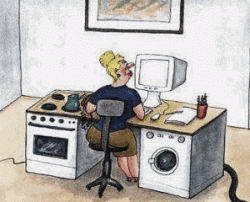 A growing number of my clients want to work from home, or to work remotely on their home office computers. Since I do 95% of my work remotely, I can attest to this being a safe and reliable way to work. The normal desire is for a client with a laptop to work her office computer from home or while traveling.
A growing number of my clients want to work from home, or to work remotely on their home office computers. Since I do 95% of my work remotely, I can attest to this being a safe and reliable way to work. The normal desire is for a client with a laptop to work her office computer from home or while traveling. Why I am no longer recommending LogMeIn or GoToMyPC
For many years I put clients who wanted to work remotely into either LogMeIn or GoToMyPC. However, in July 2016 LogMeIn announced a merger with Citrix's GoTo line of products which included the GoToMyPC product. Since then they have been price gouging.
LogMeIn prices by year:2014: $49/year
2015: $99/year
2016: $149/year
2017: $249.99/year
2018: $349/year
Furthermore, they automatically renew your license and force you to call and negotiate with a salesperson to cancel. GoToMyPC follows, but is priced a little less.
Finding a replacement
So, I searched for a replacement. It had to be:- Reliable. Been around for a long time.
- Reputable
- Well tested
- Moderately priced
- Consistently priced (not increasing each year)
I read reviews and articles comparing various systems, then consulted with other computer consultants (lots of them). Finally, I chose Splashtop.
Splashtop meets my demands:
- 20 million users
- Founded on 2006
- Multiple consultants I talked to used it and found it reliable
- Seems to have good security
- $60/year per business user
- Won awards from PC World, Popular Science, and Laptop Magazine.
The Basics
You install and run a Splashtop program called Streamer on your office computer. It maintains a permanent secured connection to their cloud servers. Then, you install their Splashtop Business on your laptop or home computer. When you run Splashtop business, it securely connects to Splashtop's cloud servers and they connect you to your office computer.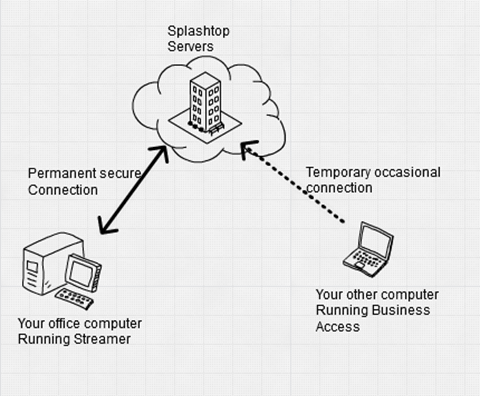
As long as you use a good passphrase for your Splashtop account, your connection is secure. If you have a reasonable high speed Internet connection, you'll be able to work on your office computer exactly like you would if you were right at it. Everything should work quickly and smoothly.
Possible Problems
There isn't much that can go wrong. Splashtop has been around over a decade. They know what they are doing. The issues that will exist are:- If your laptop has a small screen, and your office computer has one or two large screens, then everything might be very tiny not quite fit or be blurry.
- Two big office screens cannot be reproduced well on one small laptop screen.
- If you have a poor WiFi connection or low speed Internet, you'll have an issue with some lag.
Detailed Instructions
- Setup account from your office computer
- Use this link: https://www.splashtop.com/business
- Be sure and put your username and password into KeePass
- They will send you a link. Confirm your account and email by clicking it.
- Install the host program (called Streamer)
- Log in to your new account from your work computer
- Click the add this computer button to add your office computer to the account
- Setup the Business program on your Laptop or home computer
- Download the Business access program from here: https://www.splashtop.com/downloads
- Install it and confirm you are OK to access it by clicking on the email link they will send to your office email address.
- Log in to the app and happy remoting.
- Disconnect
- Switch monitors
- View options
- Full screen
- Ctrl-Alt-Delete
- Settings
- File transfer
Useful Links
- Video to start, installing Streamer for your office computer:
- Video for installing Business on your home/laptop computer.
- The Manual.
- Demo Videos
Date: May 2018

This article is licensed under a Creative Commons Attribution-NoDerivs 3.0 Unported License.