
Keeping clients' computers safe and profitable for over 30 years
Home Forms About Current Newsletter subscribe
Search All Articles
Browse by Category

Image Backups
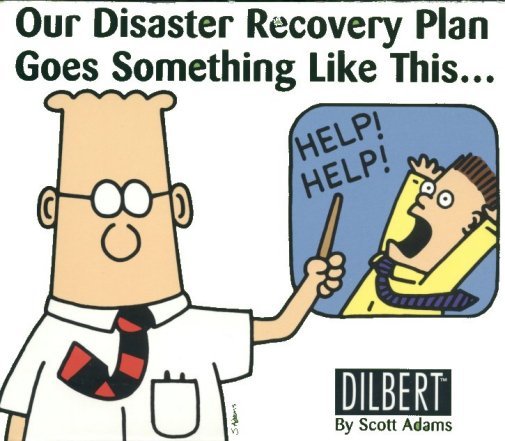
I recommend making an image backup every month. Image backups are in addition to the data backups that should normally be done every day.
An Image backup is a complete cloned image of your hard drive. With an image, you can restore the entire hard drive, all of Windows, all Windows updates, all your programs, printer drivers, peripheral drivers, video drivers everything to exactly how it was when you made the image. This can save days of work if you get a bad virus, or Windows goes crazy, or your storage device (hard drive or SSD) dies.
If the drive were to die, you (or probably me) could buy a new drive, replace the old one, boot from your recovery CD or USB stick and restore the image onto the new drive. If Windows went nuts or you got a bad virus, you could simply restore onto the old drive.
Three Essential Requirements
For this to work, three things are needed:- You need to have made a Recovery disk (you cannot boot from a brand new disk). This is usually a pull-down option from the tools menu option. There will be a simple wizard to help you through the process.
- You can find your recovery disk!!!
- You need to have an external drive large enough to hold multiple copies of your entire used part of your internal drive. If you are using 200 GB of space on your C drive and you want to keep the latest 3 images, you'll need 600 GB of storage on the external media, minus the small percentage that will be saved by compression. This will probably come to over 500 GB for the images.
I normally make a recovery disk for my clients. They normally lose it. Without a recovery disk to boot from and run the imaging software, we cannot get the image transferred to the new drive.
My current recommendation for storing Emergency recovery disks
Since these disks will probably never be used, and since they are small, being either a DVD disk or a thumb drive, they are easy to misplace. So, I recommend that you write out a small label and put the disk and label in a plastic sandwich bag and tape it to your tower computer being careful not to cover any vents.I'm not sure the best way to make sure you can access your recovery disk if you have a laptop. Let me know what you do and I'll pass on the best ideas.
Recommended Imaging Software
I currently recommend Macrium Reflect. I use the full workstation version, but they have a free version 7.1 here. That page also has a nice comparison of their home and business (workstation) products. The paid version adds their Image Guardian, the ability to encrypt your backup and to restore to other hardware.I have also recommended Acronis TrueImage and it works OK. Here is a link to their site: https://www.acronis.com/en-us/
Date: November 2017

This article is licensed under a Creative Commons Attribution-NoDerivs 3.0 Unported License.