
Keeping clients' computers safe and profitable for over 30 years
Home Forms About Current Newsletter subscribe

Video standards
 It will be frustrating if you get a new monitor and then find out you can't connect it to your computer! Your computer needs to send information to your monitor so you can see it. The precise way it does that, and through what kind of cable, is the video standard used. Four different standards are widely used. Each has sub-standards.
It will be frustrating if you get a new monitor and then find out you can't connect it to your computer! Your computer needs to send information to your monitor so you can see it. The precise way it does that, and through what kind of cable, is the video standard used. Four different standards are widely used. Each has sub-standards.
Your computer will normally have from 1 to 3 of those options available to you. They seldom offer all four standards. Your monitor will probably offer 2 or 3 options. Sometimes your computer might not have the type of standard used by your monitor, especially if you are adding a second monitor. Often you will not have the appropriate cable.
Since there are multiple sub-standards, even if you have the correct standard, it still might not work. I'll explain the basics of each standard.
VGA
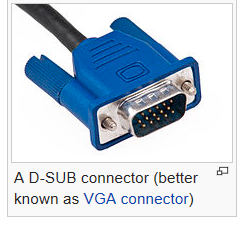 The oldest standard is VGA. It stands for Video Graphics Array and was introduced by IBM in 1987. It has been improved since then to allow for more pixels and better performance. This is an Analog display standard, so cabling, and distance can degrade the quality of the output. Generally speaking, newer monitors will look better using a digital standard.
The oldest standard is VGA. It stands for Video Graphics Array and was introduced by IBM in 1987. It has been improved since then to allow for more pixels and better performance. This is an Analog display standard, so cabling, and distance can degrade the quality of the output. Generally speaking, newer monitors will look better using a digital standard.
DVI (Digital Visual Interface)

The Digital Visual Interface was obviously created for Digital rather than analog output. However, there were so many analog devices out there, that they quickly split the connectors into three types:
- Digital Only (DVI-D)
- Analog Only (DVI-A)
- Integrated, both Digital and Analog (DVI-I)
DVI-D and DVI-A are essentially incompatible. They have different cables and if you use a DVI-A cable on a DVI-D interface, you'll not get any picture. DVI-I can handle either.
The DVI standard only goes to 1920x1200 pixels, so they added another wire and created DVI-Dual Link which works only with DVI-D or DVI-I. This will show up to 2560x1600. A converter can be used to convert an analog VGA connector to an analog DVI connector that will work fine if the monitor has DVI-I connections.
Yes. DVI is really complicated.
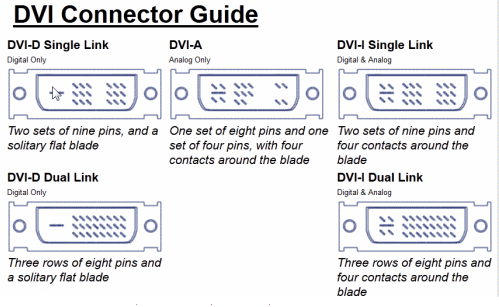
Above image from http://www.datapro.net/techinfo/dvi_info.html
HDMI
HDMI (High-Definition Multimedia Interface) is the third standard which began appearing in 2003. It is digital and carries both video and sound in a single cable. The new improved HDMI 2.0 standard supports 4K video at 60 frames per second. The older standard (1.4) won't. HDMI cables come in 3 different sizes so the cable's connectors must match.
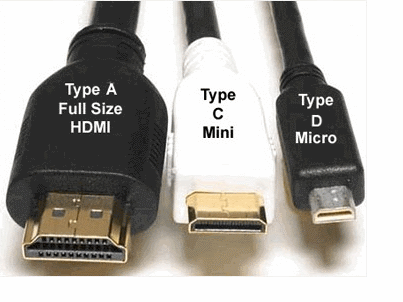
Also, there are iterations of each. So for example, HDMI 1.4 tops out at 3820x2160 resolution at 30 frames per second, while HDMI 2.0 offers 4K video (new tv and monitor standard) at 60fps.
Display Port
Display port is the newest standard and began appearing in 2008. It is fairly common with computers, but hasn't penetrated the television market significantly. It offers a few advantages over HDMI:
- It will support multiple monitors through a single adaptor. Up to 4 displays can be supported by a single port.
- It supports even higher graphics standards.
- It is license free, while HDMI costs manufacturers for its use.
- Can also carry USB data
 Picture of what the display port interface looks like on a computer.
Picture of what the display port interface looks like on a computer.As with HDMI, there are mini and micro display port adapters as well, so you cannot assume a cable will always work. Also, as with all the other standards, they keep improving it, so version 1.2 will offer features not offered by previous versions. So, you need to check the version as well as the adapter type.
Version 1.2 offers the ability to daisy chain multiple monitors. So with a display port 1.2 monitor, and computer, and cable, you could connect the computer to a monitor and then have the cable continue and connect a second monitor. You could also connect multiple monitors to an inexpensive hub, rather than connecting each to a different port on the computer. It should be noted that these hubs are currently expensive and problematic. Most monitors don't support this yet, but it is probably coming.
General Observations
- Newer digital displays are often clearer using digital rather than analog signals. That means often VGA isn't as clear as the other standards.
- On a normal standard digital monitor, it doesn't matter which digital display method you use or whether the cable is gold plated or whatever else they try to sell. If a digital signal gets to the monitor it will display the same whether the connectors are gold plated, or using display port or the older DVI-D connector.
- HDMI and Display port transmit both sound and video
- Be careful imagining you can use the new Displayport 1.2 features as they are not yet widely supported.
- Inexpensive converters that convert various digital outputs into others work pretty well, but I'd rather have the right cable. VGA to digital is more problematic.
Further reading:

This article is licensed under a Creative Commons Attribution-NoDerivs 3.0 Unported License.