
Keeping clients' computers safe and profitable for over 30 years
Home Forms About Current Newsletter subscribe

Stop Get Windows 10 Heckling
 Microsoft is getting more and more demanding and intrusive in their push to force you into upgrading to Windows 10. New computers should normally be using Windows 10, but for older systems there is no reason to upgrade, and even newer systems should wait. I've written articles about this here and here. But Microsoft is anxious to get you into Windows 10 so they can track you and sell your private information to advertisers and possibly others. Windows 10 is a much better at spying on you than their previous operating systems; though I expect Windows 7 and 8 to get an upgrade to their spying apparatus.
Microsoft is getting more and more demanding and intrusive in their push to force you into upgrading to Windows 10. New computers should normally be using Windows 10, but for older systems there is no reason to upgrade, and even newer systems should wait. I've written articles about this here and here. But Microsoft is anxious to get you into Windows 10 so they can track you and sell your private information to advertisers and possibly others. Windows 10 is a much better at spying on you than their previous operating systems; though I expect Windows 7 and 8 to get an upgrade to their spying apparatus.
I'll do an article next month on how to control at least some of Microsoft's spying in Windows 10 (and even earlier versions). But for now, it is simpler. Let's control the Get Windows 10 popup ads and their downloading Windows 10 onto our computers without permission, and nagging and tricking us.
I recommend the GWX Control Panel. GWX stands for Get Windows 10. It is also the name of the hidden program (gwx.exe) that Microsoft has installed and has running on our computers to nag us and trick us into upgrading to Windows 10.
The GWX control panel looks like this:
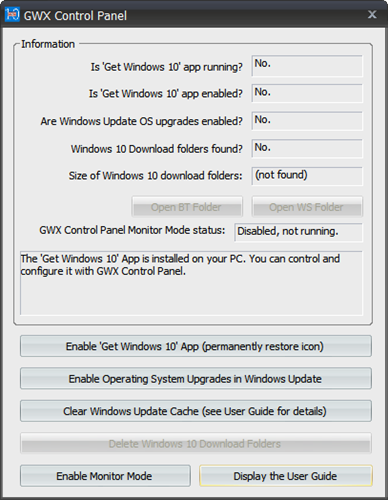
To work it, just click the buttons:
- Stop the Get Windows 10 app from running
- Disable it.
- Delete the download folders.
- Do not mess with the Clear Windows Update Cache, it is only needed for serious problem situations.
I recommend also turning on the Monitor mode at the bottom. Even if you have disabled everything and set Windows to not nag you, it often resets variables after doing Windows Updates to re-enable their advertising push. Monitor Mode will follow after Windows Update and re-disable it.
If you should decide to upgrade later, simply Enable them again with the click of a button.
Clicking on the Icon on the upper left of the screen will bring up a menu. I suggest checking for updates periodically. People are not upgrading to Windows 10 as fast as Microsoft wants, so they are becoming more and more aggressive in their push for it. This will require updates to the control program.

This article is licensed under a Creative Commons Attribution-NoDerivs 3.0 Unported License.